Wouldn’t it be much nicer to have a picture to represent you on this forum than a randomly coloured letter? BTW: it doesn’t have to be an image of you! 
You can do this in about 1 minute. Here is how:
-
Click on the coloured circle with a letter in the top right corner of your screen
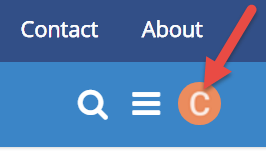
-
select the cog-wheel
 which will bring you to your personal preferences page.
which will bring you to your personal preferences page. -
Click the pencil icon next to “Profile Picture”:
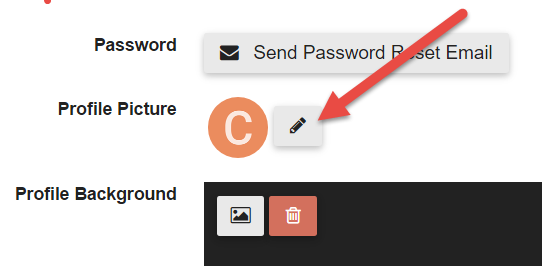
-
Click on “Upload Picture” and select an image of your choice on your computer.
-
Save changes and you’re done. Congratulations!
