Are you envious of some other users who have a flag displayed next to their name to illustrate our geographic diversity? You can have one too in less than 1 minute.
Here is how:
- Click on the circle in the top right corner of your screen (it either shows a letter or your custom picture):
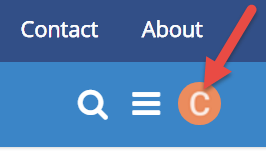
- select the cog-wheel
 which will bring you to your personal preferences page.
which will bring you to your personal preferences page. - Select “Profile” on the left
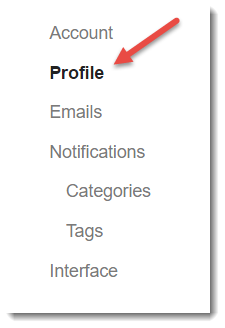
- Scroll down to find the "National Flag setting and pick the flag of your choice:
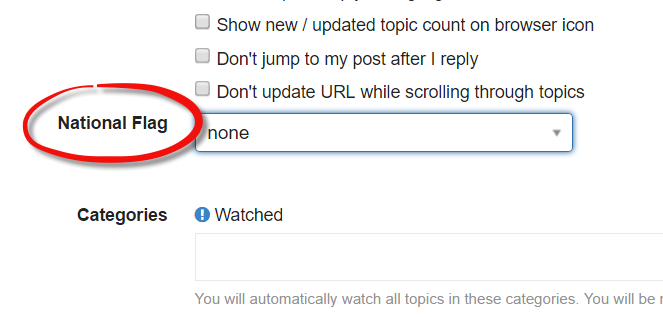
Done!