Continuing the discussion from Meetings, The Benefits of Shared Understanding and How To Achieve it!:
It’s quite simple: You select the text that you want to quote and the click on the “Quote” button that pops up. Like this:
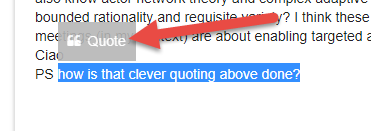
What’s even better is you can navigate across the entire forum while you ware writing your post and quote from any other post, not just the ones in the same topic.
Whenever you quote someone else, that person will receive a notification that they have been quoted.
And: the post that you quotet will have a link at the end pointing to the post in which you quoted it:
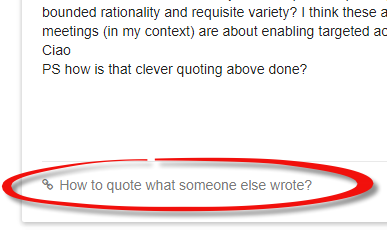
If you want to learn more tips and tricks about how this forum works, check out the quick tutorial.
Let me know if you have more questions.