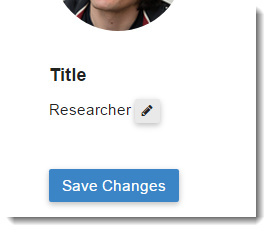Which titles are available for you to choose from depends on two things:
To set or change your title, proceed as follows:
- Click on the circle in the top right corner of your screen (it either shows a letter or your custom picture):
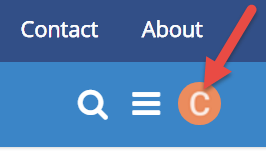
- select the cog-wheel
 which will bring you to your personal preferences page.
which will bring you to your personal preferences page. - Scroll down. Below your profile image, you will see “Title”. Click on the pencil to set or change your title. If you don’t see it, this means you do not have any title to choose from. Join a group to get one.