The best way of making this forum a success is to let people who are passionate about meetings know about it. You can send them an invite email with just a few clicks.
Here is how to do it:
(NB: this will only work of you are logged in.)
Option 1
You can either invite them to a specific topic by clicking on the invite button at the end of that topic:
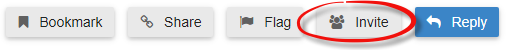
Option 2
Or you can invite people to Kunsido in general (without mentioning any specific topic) by going to your user preferences at https://forum.kunsido.net/my/preferences/ and clicking on the invites button there:
You can also take this shortcut which brings you directly to your invites page.
Once you are there, just click the “+ Send an Invite” button,
![]()
enter the email address you want to invite and hit “Send” (if you like you an also enter a personal message before sending.)