I finally did it! I tried out what happens when the participants of an academic conference session share an online document and use it for joint note taking during the ongoing session. I have previously witnessed people in inter-organizational meetings share a Google document for note-taking and was fascinated by how well it worked.
31 jointly authored pages in 7 sessions
I then thought: why not use this in academic conferences where there is never enough time for discussion? As I prepared my paper for this year’s EGOS conference in Tallinn, I decided to give it a try. I contacted the session organizers and they agreed to give it a try. The result is a 31 page long multi-authored documentation of the seven sessions of the CCO subtheme program (at EGOS conference the participants in one specific stream of sessions stay together during most of the conference).
Part of what is in the document is a summary of what the presenters/papers said, part of it are questions and comments that were never articulated in the actual sessions (but in some cases addressed by the presenters after the session by responding to the comments in writing, in the document). People also provided quite a lot of useful references by pasting them into the document, sometimes after mentioning them during the discussion, sometimes without doing so. One colleague unfortunately had to leave due to a family emergency before being able to give her presentation. Thanks to the our session document, she nevertheless received some feedback from participants who had read the paper.
How the session doc changed our conversation
But all these 31 pages of content may not even be the most important result of the session doc method. I don’t know about you, but I rarely ever read the notes I write down at conferences or workshops - though when I do read them - often after one or more years - I’m usually very glad that I wrote that stuff down. So having that content written down and “archived” is potentially useful. But what’s at least as significant is how using the document changed the way we interacted during the conference. I’d actually like to study this more systematically, but here are some first reflections:
- My sense is that the document gave us a stronger sense of being a (micro-)community: we, the group who have so far discussed these things together and who are jointly producing this document. It’s difficult to explain, but I’d say that even the sound of people typing on their laptops during the session suddenly had a ring of “we are doing this together” in them. Because you could look at your screen and see what people are typing.
- In a way, the discussion already started during the actual paper presentation, when people where typing in their questions and comments. I believe this helped to create a sense of the key questions or core concerns regarding the presented research and, most of the time, those would then also be articulated in the actual discussion and it seems to me that this also increased the quality of the discussion.
- Seeing at least some of the potential comments/questions before they were voiced also provided valuable context for your own thoughts and potential comments. For example, it might make you realize that other questions/concerns are much more pertinent and interesting to discuss, so you hold back until those things have been addressed.
- As already mentioned, the document was particularly beneficial for sharing references and for sharing them not only with the presenters (as would usually be the case without a session doc) but with all participants.
- The existence of the document made it easier to keep oral contributions shorter and focused on the essence because you could always end by saying: “I’ll elaborate/give you a link/paste a reference” in the session doc". In other words, the available air time was used more efficiently by referring questions of detail to the shared document.
- Because questions and comments are directed to the presenter, it is usually deemed socially inappropriate for other session participants to respond to them. In our document, some questions were answered in the document before they were even asked aloud and many people commented on other participant’s comments so that the overall conversation had much less of the typical ping-pong character but was multi-vocal.
- I’m not sure if or to what extent the anonymity of the comments played a role, but it is conceivable that opinions voiced by senior colleagues are more likely to be challenged via an anonymous response in the document than in the face-to-face discussion. (More on anonymity at the end of this post.)
- The session document was referred to and used not only during the session but also during the breaks as a place where information would be exchanged and discussions continued, for example when a small ad-hoc task force was created during one of the sessions to explore the possibilities for “distributed data sessions”.
So how to set up a session doc?
- There are multiple online services that allow you to create shared documents. We used Google Docs. So: Go to docs.google.com and create a new blank document:
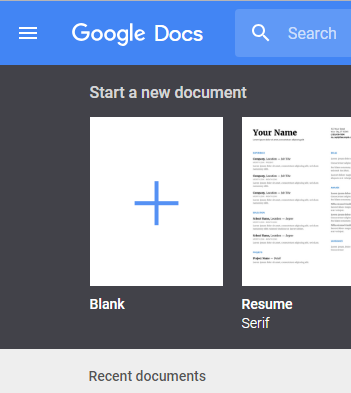
- Give the document a name (Google won’t accept “untitled document” as a name)
- Click the Share button in the top right corner:
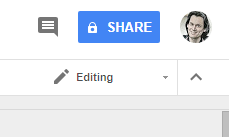
- Get a sharable link
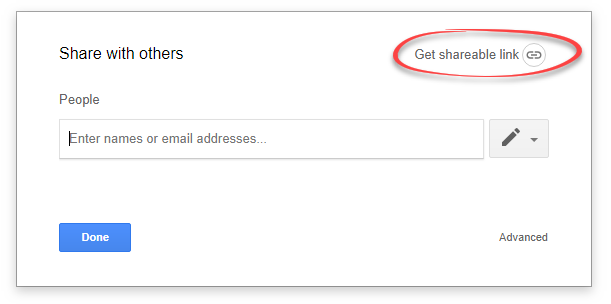
- By default the link will only allow people to view the document. But we need them to have editing permission. So change the link settings to “Anyone with the link can edit”:
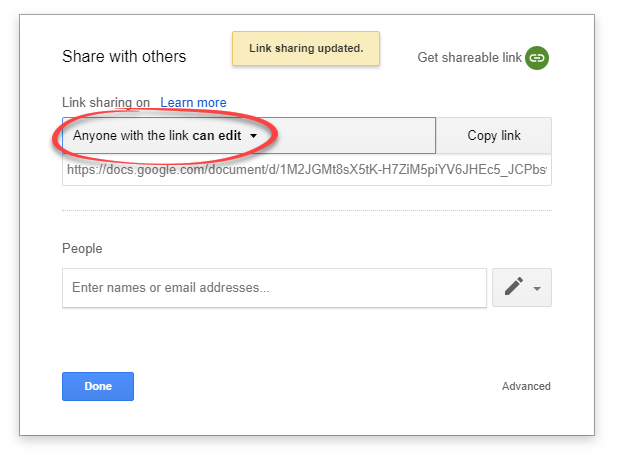
- Copy the link and share it with you session participants.
Bonus:
- Since the original Google link is rather unwieldy, it is a good idea to use a link shortener of your choice (I used bitly.com) to turn it into something like
http://bit.ly/EGOS2018-oursession. We had the link written on the whiteboard in our room during all sessions. On day two, it had been wiped off by the cleaners. During the first presentation, someone silently asked me (who was chairing the session) via the session doc to please put the link back on the board as not everyone remembered it.
Regarding anonymity
In Google docs, every user editing the document has their own cursor in their own colour with funny animal names on them, so everyone can see where in the document everyone else is. I first though that the reason why those cursors have animal names on them rather than real names was that people were not logged into their Google accounts (it’s not necessary for editing the doc), but it turns out that even logged in users are represented by random animals. This is just how Google decided to have it.
Beware, however, that this applies only to the editing of the actual document itself (what is written on the page). Comments (which can be added to any piece of text in the document) do bear the real name of the commentator (at least when they are logged into their Google account). This may be confusing at first, but I think it’s a good thing to have commentators properly identified because it allows people to connect the online comments/discussions with real people and talk to them about the matter at hand. This would not be possible if everything were anonymous. In fact, in our final session, people stated that they would have liked to be able to see the real names also on the editing cursors, but at least with Goggle docs, this is not possible.