We’ve all been there: wrote a quick reply to something someone else said and send it off, only to realize that you forgot to mention something important or that you made a mistake in what you said.
Well, here on Kunsido, you can easily remedy this: just click on the pencil icon right under your post:
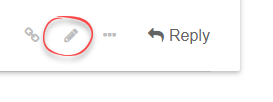
and your post will open in the editor as if you had never submitted it, so you can edit away until everything is right. And the best thing is: if you save your edits within five minutes of your initial posting, nobody will be able to see the changes that you made. (Changes after this five minute “grace period” will be saved in the version history of the post.)
Note that posts can only be edited until they have reached a certain age (currently: 60 days).